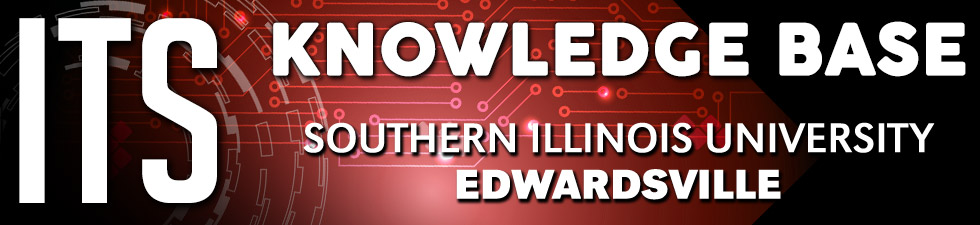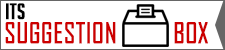ITSpotlight is designed to keep the campus up to date on ITS activities and services.
E-ID Password Management Just Got Easier
Posted January 8, 2025
by ITS
At SIUE, we’re committed to enhancing your online security and streamlining your digital experience. That’s why ITS recently upgraded the e-ID system with a new Microsoft password management portal, launched on November 13.
This new portal replaces the former e-ID Creation and Maintenance page and offers a range of enhanced features to make managing your account easier than ever. With this update, you can:
-
Monitor your login activity.
-
Manage your multi-factor authentication (MFA) devices.
-
Update your e-ID password with just a few clicks.
For added convenience, SIUE Windows users can also change their password directly from their keyboard by pressing CTRL + ALT + DEL.
What Happens When Your Password Expires?
Passwords still expire every 365 days. When it’s time to update your password, you’ll be prompted to change it at your next login—whether you’re on campus or working remotely.
Need Help?
We’re here to support you! If you have questions or need assistance with the new system, our ITS Help Desk is ready to help. Reach out to us at:
(618) 650-5500
help@siue.edu
This upgrade reflects our ongoing commitment to providing a secure, user-friendly digital environment for the SIUE community. We hope you’re enjoying the new system's enhanced security and convenience!