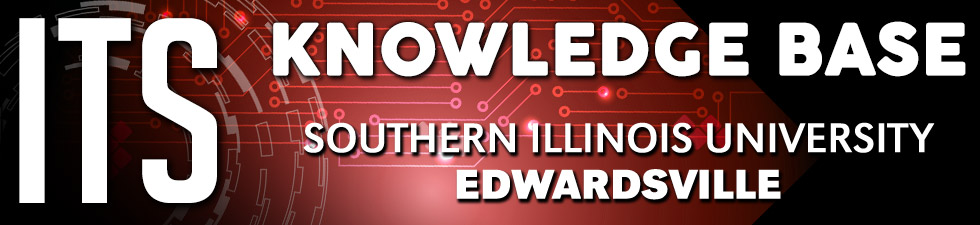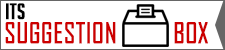ITSpotlight is designed to keep the campus up to date on ITS activities and services.
Transitioning from Zoom to Microsoft Teams: What You Need to Know
Posted January 8, 2025
by IDLT
SIUE is making an important shift in its communication and collaboration tools. Beginning in FY 2025, Microsoft Teams will become the University’s primary platform for meetings, instruction, and collaboration. This change will take full effect on July 1, 2025, replacing Zoom as our go-to video conferencing tool. Additionally, YuJa will continue to serve as our video storage and lecture capture solution.
To help you prepare for this transition, we encourage faculty, staff, and students to start familiarizing themselves with Microsoft Teams now. Early adoption will ensure you’re comfortable and confident using Teams before the transition deadline.
Key Resources to Help You Get Started
To support this change, we’ve developed two comprehensive guides:
-
Microsoft Teams User’s Guide : This guide covers the basics of using Teams for meetings, chats, file sharing, and collaboration.
-
Zoom to Teams Transition Guide : Designed to make your switch from Zoom seamless, this guide highlights key differences and provides tips for replicating your current workflows in Teams.
Both resources are readily available to help you navigate this change with ease.
Why the Change?
This transition is part of a broader effort to streamline technology solutions across the University, improve integration, and leverage Microsoft Teams' robust features. Teams offers a unified communication, collaboration, and productivity platform, aligning with SIUE’s goals to enhance the user experience and support innovative teaching and learning practices.
Next Steps
-
Start Using Teams Today: Begin scheduling meetings, hosting classes, and collaborating with colleagues on Microsoft Teams. Practice makes perfect!
-
Explore the Guides: Take advantage of the available resources. Whether you’re new to Teams or a seasoned user, these guides can help you optimize your experience.
-
Provide Feedback: If you encounter challenges or have questions during the transition, please don’t hesitate to reach out. Contact the Help Desk at x. 5500 or help@siue.edu . Your input will help us ensure a smooth process for everyone.
By planning ahead, we can make this transition seamless and successful. Thank you for your cooperation as we move forward together toward a more connected and collaborative future at SIUE!